Tuesday, November 22, 2016
Celebrate IPv6 Day with OpenWRT
Celebrate IPv6 Day with OpenWRT
Updated For Barrier Breaker
6 June is World IPv6 day.Major ISPs, home networking equipment manufacturers, and web companies around the world are coming together to permanently enable IPv6 for their products and services by 6 June 2012.
However not all Internet Service Provider support IPv6 for home users, however you can still get an IPv6 connection working by creating a IPv6 in IPv4 tunnel.
This is known as 6in4.
Your IPv6 packets will be encapsulated in IPv4 and sent via a Tunnel Broker via Hurricane Electric.
Hurricane Electric provides free tunnel brokers for end users.
TP-Link WR1043ND originally does not support IPv6 however by using the firmware Image I have compiled and share, you can create a 6in4 tunnel to enable IPv6.
This is because I included 6in4 protocol
This post will show you how to create a IPv6 tunnel broker and setup the OpenWRT router to provide IPv6 connectivity to connected wifi devices.
First go to http://tunnelbroker.net/ to register & create a free account.
After signing up, log in.
You can create up to 5 tunnels.
You may want to choose a tunnel server closest to your country you live in.
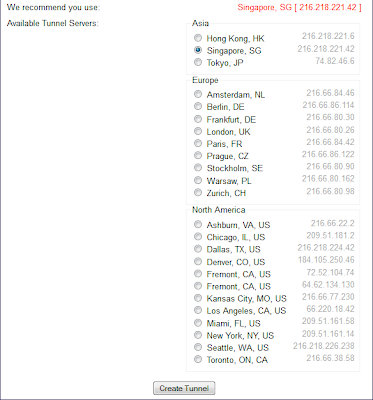
After creating the tunnel click on Main Page then click on the tunnel link (boxed in red).
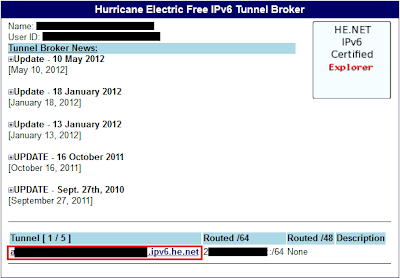
You will go to this page which contains all your tunnel configuration.

If you want to create 2 Networks select "Assign/48".
Click on Example Configuration and Select OpenWRT

Next Open Up OpenWRT LuCI Router Configuration Page and add a new Interface:

Configure the interface:

Set Advance Settings:

Set Firewall Settings

Save and Apply.
Go to LAN Tab

Save and Apply
To summarize the process of getting 6in4 working:
- Get Account and Get Prefix
- Create Tunnel Interface and add settings
- Propagate the prefix to local network
Available link for download